Problem
One complaint I get is: “Paul, your blog posts are amazing. You. are, amazing. However, your posts are too long. I feel uncomfortable linking them to my friends because I just want to quote, like, a single section but I don’t want to, like, assign them a whole summer reading proj-“
Got it.
So I took 20 minutes and threw this together.
Solution
Here’s what you do.
- Start at your target Long Blog post.
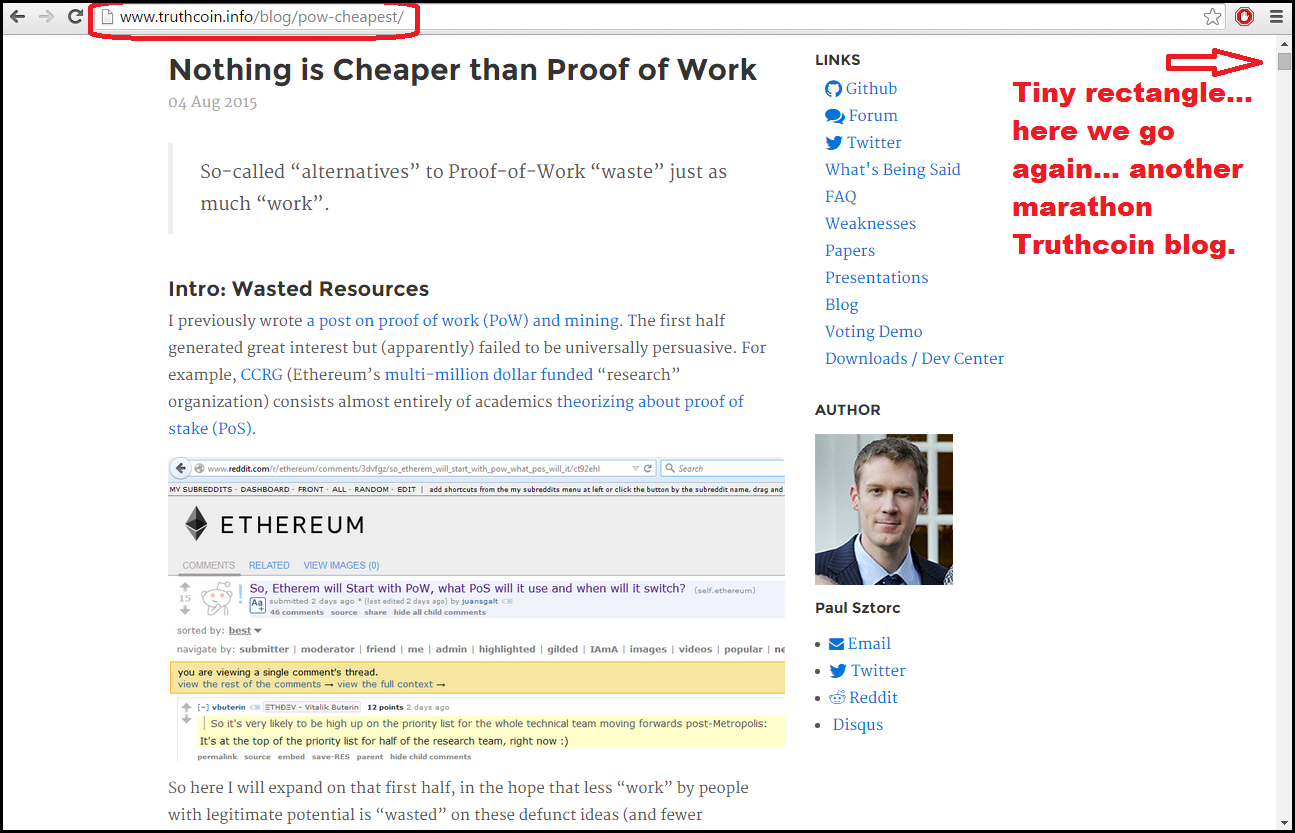
- Find the section you want to link to.
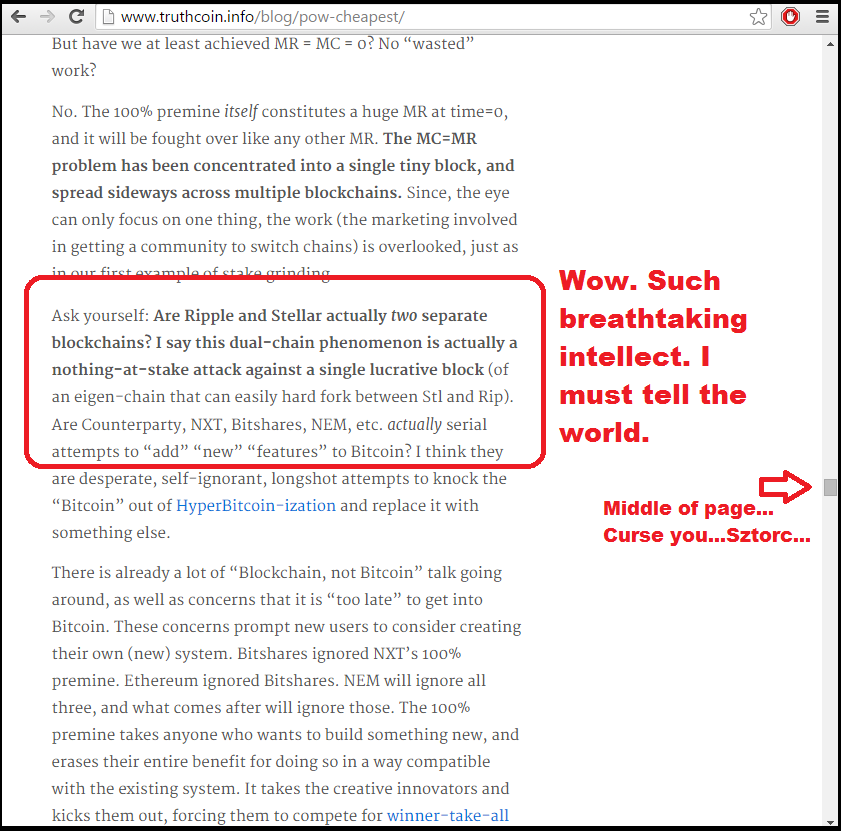
- Use right-click (or whatever) to grab the source.
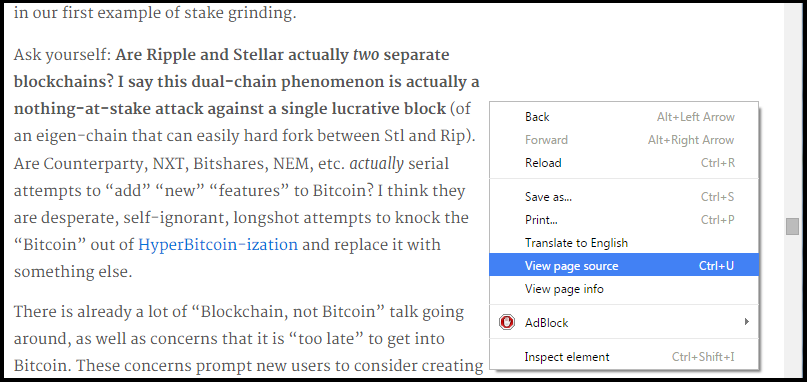
- Use control+f (or whatever) to find the right part of the source.
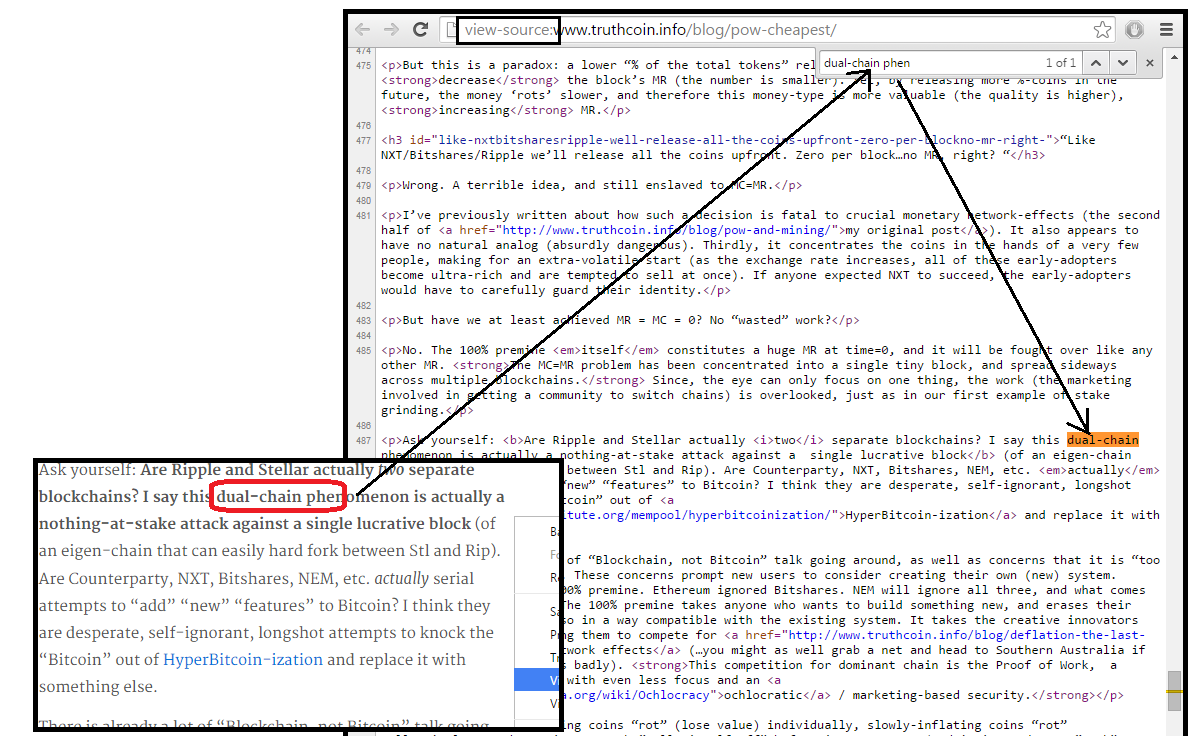
- Find the closest header. They start with an “h”.
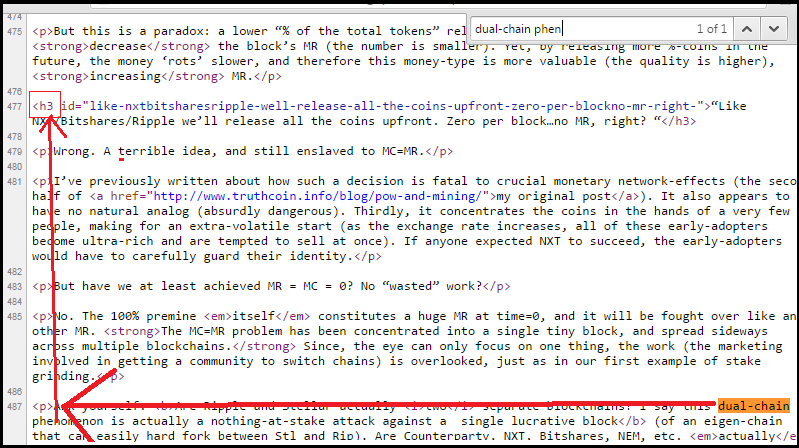
- Grab the header’s “id”.
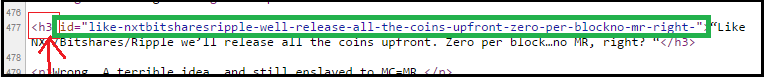
- Paste it into the link with a “#”.
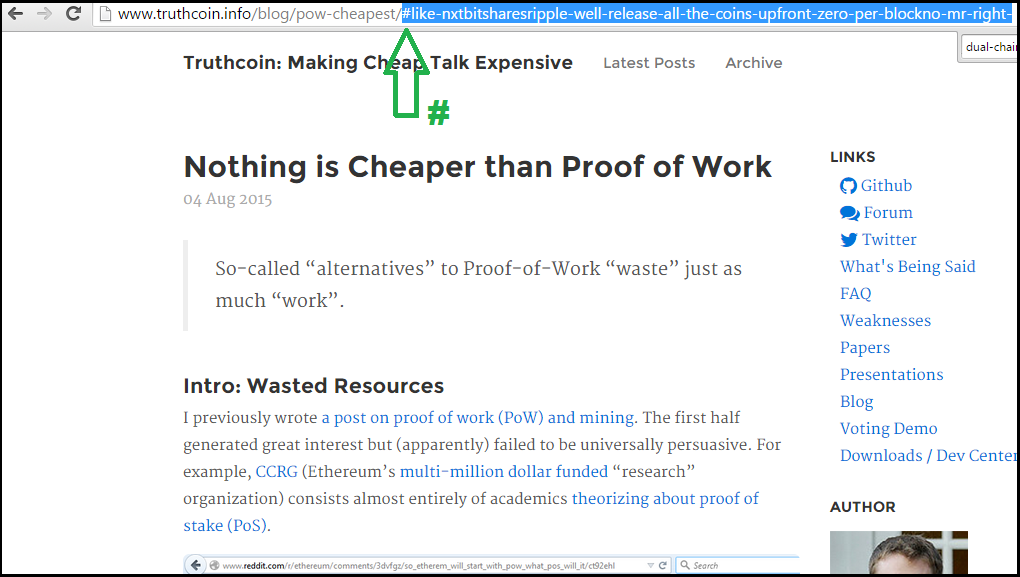
- The link will now take you to the desired section.
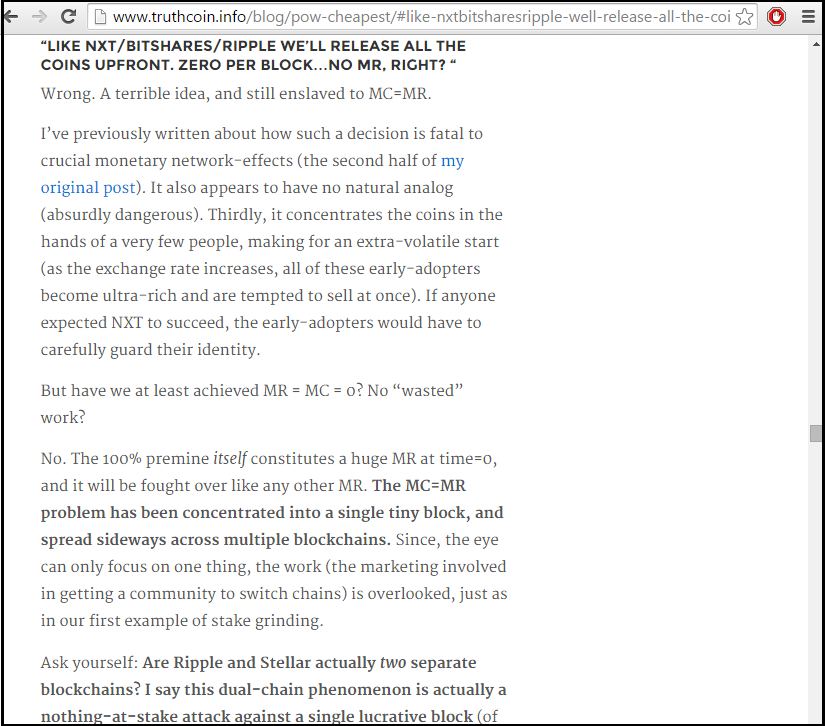
The “header id” is annoying to get, but you can usually just guess what it is (they are generated automatically). Look for something big and bold (the header), and modify it a little: [1] remove everything that isn’t a letter, [2] make all the letters lowercase, and [3] replace the spaces with dashes.
Happy reading.
